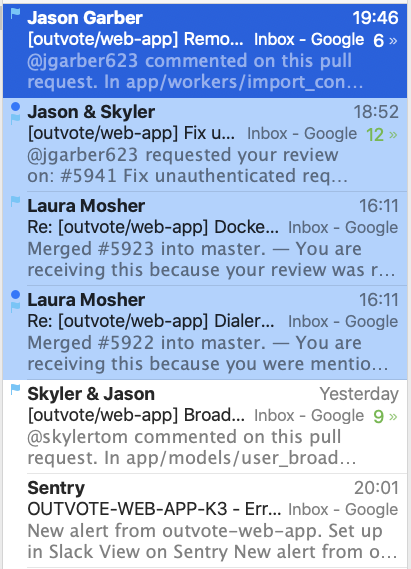Github notifications can be overwhelming, but with effective email filtering they can be turned from an encumbrance to being highly valuable. Here’s some filters to get you started (in Mail.app on a mac) to make them more useful.
Luckily Github provides us with the tools to make this filtering relatively easy. All email notifications sent from Github are automatically CCed to a Github email address that describes what they are, and this is the hook we use to create our filters.
All email addresses here are @github.com, even though in some examples they are hidden, and these rules can be added to the GMail web UI too if needed.
Flag high priority notifications
Mark assignments, review requests, mentions or author actions as high priority and flag them. This will put them at the top of your inbox:
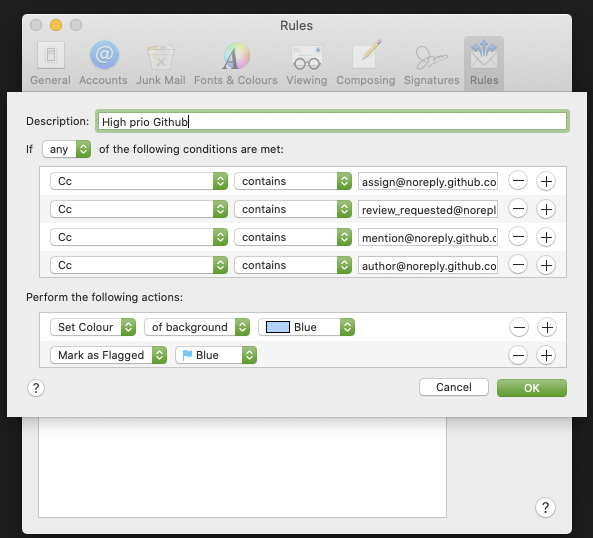
Change the colour of medium priority items so they stand out
Comments, your activity, and when a team mentions you are in is mentioned.
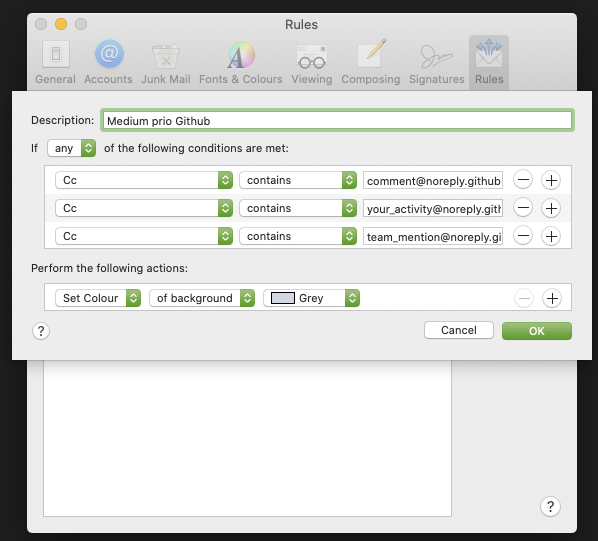
Hide low priority notifications
Things you might want to go and check once in a while but aren’t directly involved in we can put in a folder so they don’t demand attention throughout the day.
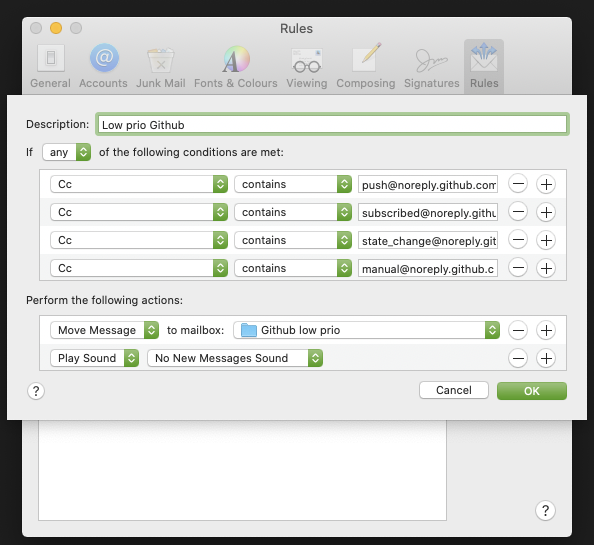
What you should end up with after doing this is an inbox that shows you all the things that need your attention or you’d be interested, but hides the everyday torrent of Github spam in a folder that you can check if you want later.