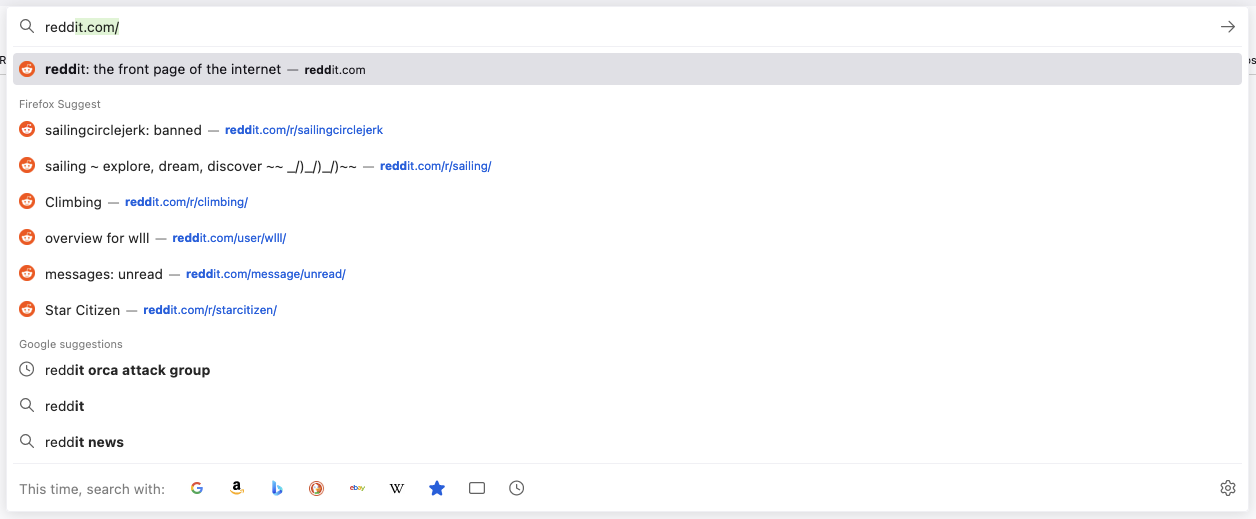A recent update to Firefox changed the order of suggestions when you started typing in the URL bar (or “address bar”). It used to be that you’d get recently visited URLs first but the change caused search suggestions to appear first. I almost always navigate to sites I know by typing the first few letters of the domain name and almost never used the search suggestions so this change cause consternation.
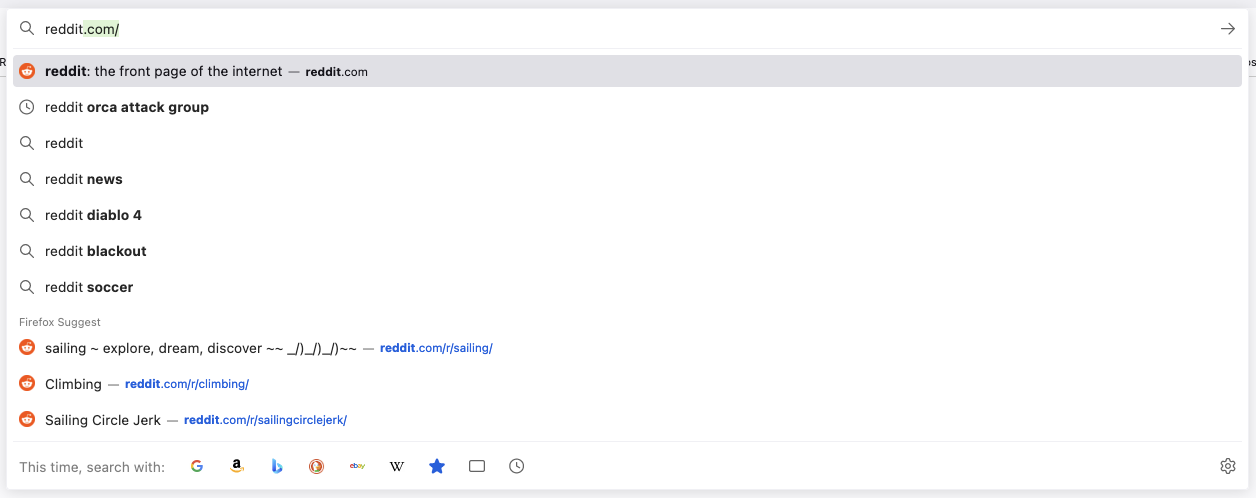
The URL bar suggestions after Firefox "Improved" the experience in a recent update and changed the suggestions order
Fearing for the longevity of my down arrow key caused the wear of all the extra pressing to get down to the recently visited URLs section I searched for a solution. It turns out that you can change the order of the suggestions in the config. To do so:
- Open a new Firefox tab
- Type
about:config - Accept any warnings (yolo)
- Type
browser.urlbar.showSearchSuggestionsFirstinto the search field - Toggle the value
You shouldn’t need to restart Firefox for the change to take effect, and should now have your URL history back where it was before the search suggestions.